MLKit by Google (without Firebase) is new, so I'm having trouble. I'm trying to follow this example here: https://developers.google.com/ml-kit/vision/object-detection/custom-models/android
The app opens fine, & the camera works (As in, I can see things). But the actual detection doesn't seem to work.
Am I missing part of the code to actually detect the object? Or is it an issue with the implementation of CameraX or ImageInput?
package com.example.mlkitobjecttest;
import androidx.annotation.NonNull;
import androidx.appcompat.app.AppCompatActivity;
import androidx.camera.core.Camera;
import androidx.camera.core.CameraSelector;
import androidx.camera.core.CameraX;
import androidx.camera.core.ImageAnalysis;
import androidx.camera.core.ImageProxy;
import androidx.camera.core.Preview;
import androidx.camera.core.impl.PreviewConfig;
import androidx.camera.lifecycle.ProcessCameraProvider;
import androidx.camera.view.PreviewView;
import androidx.core.app.ActivityCompat;
import androidx.core.content.ContextCompat;
import androidx.lifecycle.LifecycleOwner;
import android.content.pm.PackageManager;
import android.graphics.Rect;
import android.media.Image;
import android.os.Bundle;
import android.text.Layout;
import android.util.Rational;
import android.util.Size;
import android.view.View;
import android.widget.TextView;
import android.widget.Toast;
import com.google.android.gms.tasks.OnFailureListener;
import com.google.android.gms.tasks.OnSuccessListener;
import com.google.common.util.concurrent.ListenableFuture;
import com.google.mlkit.common.model.LocalModel;
import com.google.mlkit.vision.common.InputImage;
import com.google.mlkit.vision.objects.DetectedObject;
import com.google.mlkit.vision.objects.ObjectDetection;
import com.google.mlkit.vision.objects.ObjectDetector;
import com.google.mlkit.vision.objects.custom.CustomObjectDetectorOptions;
import org.w3c.dom.Text;
import java.util.List;
import java.util.concurrent.ExecutionException;
import java.util.concurrent.ExecutorService;
import java.util.concurrent.Executors;
public class MainActivity extends AppCompatActivity {
private class YourAnalyzer implements ImageAnalysis.Analyzer {
@Override
@androidx.camera.core.ExperimentalGetImage
public void analyze(ImageProxy imageProxy) {
Image mediaImage = imageProxy.getImage();
if (mediaImage != null) {
InputImage image =
InputImage.fromMediaImage(mediaImage, imageProxy.getImageInfo().getRotationDegrees());
// Pass image to an ML Kit Vision API
// ...
LocalModel localModel =
new LocalModel.Builder()
.setAssetFilePath("mobilenet_v1_1.0_128_quantized_1_default_1.tflite")
// or .setAbsoluteFilePath(absolute file path to tflite model)
.build();
CustomObjectDetectorOptions customObjectDetectorOptions =
new CustomObjectDetectorOptions.Builder(localModel)
.setDetectorMode(CustomObjectDetectorOptions.SINGLE_IMAGE_MODE)
.enableMultipleObjects()
.enableClassification()
.setClassificationConfidenceThreshold(0.5f)
.setMaxPerObjectLabelCount(3)
.build();
ObjectDetector objectDetector =
ObjectDetection.getClient(customObjectDetectorOptions);
objectDetector
.process(image)
.addOnFailureListener(new OnFailureListener() {
@Override
public void onFailure(@NonNull Exception e) {
//Toast.makeText(getApplicationContext(), "Fail. Sad!", Toast.LENGTH_SHORT).show();
//textView.setText("Fail. Sad!");
imageProxy.close();
}
})
.addOnSuccessListener(new OnSuccessListener<List<DetectedObject>>() {
@Override
public void onSuccess(List<DetectedObject> results) {
for (DetectedObject detectedObject : results) {
Rect box = detectedObject.getBoundingBox();
for (DetectedObject.Label label : detectedObject.getLabels()) {
String text = label.getText();
int index = label.getIndex();
float confidence = label.getConfidence();
textView.setText(text);
}}
imageProxy.close();
}
});
}
//ImageAnalysis.Builder.fromConfig(new ImageAnalysisConfig).setBackpressureStrategy(ImageAnalysis.STRATEGY_KEEP_ONLY_LATEST);
}
}
PreviewView prevView;
private ListenableFuture<ProcessCameraProvider> cameraProviderFuture;
private ExecutorService executor = Executors.newSingleThreadExecutor();
TextView textView;
private int REQUEST_CODE_PERMISSIONS = 101;
private String[] REQUIRED_PERMISSIONS = new String[]{"android.permission.CAMERA"};
/* @NonNull
@Override
public CameraXConfig getCameraXConfig() {
return CameraXConfig.Builder.fromConfig(Camera2Config.defaultConfig())
.setCameraExecutor(ContextCompat.getMainExecutor(this))
.build();
}
*/
@Override
protected void onCreate(Bundle savedInstanceState) {
super.onCreate(savedInstanceState);
setContentView(R.layout.activity_main);
prevView = findViewById(R.id.viewFinder);
textView = findViewById(R.id.scan_button);
if(allPermissionsGranted()){
startCamera();
}else{
ActivityCompat.requestPermissions(this, REQUIRED_PERMISSIONS, REQUEST_CODE_PERMISSIONS);
}
}
private void startCamera() {
cameraProviderFuture = ProcessCameraProvider.getInstance(this);
cameraProviderFuture.addListener(new Runnable() {
@Override
public void run() {
try {
ProcessCameraProvider cameraProvider = cameraProviderFuture.get();
bindPreview(cameraProvider);
} catch (ExecutionException | InterruptedException e) {
// No errors need to be handled for this Future.
// This should never be reached.
}
}
}, ContextCompat.getMainExecutor(this));
}
void bindPreview(@NonNull ProcessCameraProvider cameraProvider) {
Preview preview = new Preview.Builder()
.build();
CameraSelector cameraSelector = new CameraSelector.Builder()
.requireLensFacing(CameraSelector.LENS_FACING_BACK)
.build();
preview.setSurfaceProvider(prevView.createSurfaceProvider());
ImageAnalysis imageAnalysis =
new ImageAnalysis.Builder()
.setTargetResolution(new Size(1280, 720))
.setBackpressureStrategy(ImageAnalysis.STRATEGY_KEEP_ONLY_LATEST)
.build();
imageAnalysis.setAnalyzer(ContextCompat.getMainExecutor(this), new YourAnalyzer());
Camera camera = cameraProvider.bindToLifecycle((LifecycleOwner)this, cameraSelector, preview, imageAnalysis);
}
private boolean allPermissionsGranted() {
for(String permission: REQUIRED_PERMISSIONS){
if(ContextCompat.checkSelfPermission(this, permission) != PackageManager.PERMISSION_GRANTED){
return false;
}
}
return true;
}
@Override
public void onRequestPermissionsResult(int requestCode, @NonNull String[] permissions, @NonNull int[] grantResults) {
if(requestCode == REQUEST_CODE_PERMISSIONS){
if(allPermissionsGranted()){
startCamera();
} else{
Toast.makeText(this, "Permissions not granted by the user.", Toast.LENGTH_SHORT).show();
this.finish();
}
}
}
}