I tried some things I found on Stackoverflow such as placing a frame around the button and giving that a color, like said here. I also tried some other stuff that is said here but I can't get it to work.
I'm using Mac OS and the buttons are rounded, but there's a square around it which makes it look not as nice. Does anyone know how I can get this square to change its color?
This is the code I'm working with:
empty = Button(frame, text='Opnieuw', command=clear, font=bold_font)
empty.config(width=10, fg='#009688', borderwidth=0, relief=RAISED)
empty.grid(row=11, column=0, pady=(25, 0), padx=(80, 0))
This is the square I'm talking about: the white one which is around the button and does not have that green color.
After adding what Bryan Oakley said, by doing this:
empty = Button(frame, text='Opnieuw', command=clear, font=bold_font)
empty.config(width=10, fg='#009688', borderwidth=0, relief=RAISED)
empty.configure(highlightbackground="#009688")
empty.grid(row=11, column=0, pady=(25, 0), padx=(80, 0))
More specifically, this is a larger piece of the code I'm using:
from tkinter import *
from tkinter import font as tkfont
root = Tk()
root.config(background='#009688')
root.title('Contractmaker')
# GUI stuff that takes care of the scrollbar
def on_configure(event):
canvas.configure(scrollregion=canvas.bbox('all'))
def on_mousewheel(event):
canvas.yview_scroll(int(event.delta), 'units')
# Create some fonts
bold_font = tkfont.Font(weight='bold')
# Create the actual GUI
canvas = Canvas(root, width=450, height=550)
canvas.config(background='#009688')
canvas.pack(side=RIGHT)
scrollbar = Scrollbar(root, command=canvas.yview)
# scrollbar.pack(side=RIGHT, fill='y')
canvas.configure(yscrollcommand=scrollbar.set)
canvas.bind('<Configure>', on_configure)
canvas.bind_all('<MouseWheel>', on_mousewheel)
frame = Frame(canvas)
frame.config(background='#009688')
canvas.create_window((0,0), window=frame)
empty = Button(frame, text='Opnieuw', font=bold_font)
empty.config(width=10, fg='#009688', borderwidth=0, relief=RAISED)
empty.configure(highlightbackground='#009688')
empty.grid(row=11, column=0, pady=(25, 0), padx=(80, 0))
root.mainloop()
this is what I got:
Does anyone know how I can get the white part of the button to stay white instead of also changing its color? I'm using python 3.8 and Tkinter 8.6.