I am trying to make something like this example:
I want the drawable to show when I verify the user name from the server.
I am using Material Design Text Input Field & EditText. Yes, I can do it with a simple EditText and an ImageView, but I want to use the standard elements.
I have looked at the official documentation, there is a way to add the image at the Right corner using XML, but I want to add it programmatically.