I have added a drawable on the left side of the TextInputLayout (as seen in TextInputEditText below) and want to add some padding below it such that it becomes centred vertically inside its parent. Is there a command or a workaround for this?
<com.google.android.material.textfield.TextInputLayout
android:id="@+id/contact_first_name_input_text"
android:layout_width="0dp"
android:layout_height="match_parent"
android:layout_weight="1"
android:hint="@string/contact_first_name"
android:layout_marginEnd="8dp">
<com.google.android.material.textfield.TextInputEditText
android:id="@+id/contactFirstName"
android:layout_width="match_parent"
android:layout_height="wrap_content"
android:inputType="textPersonName|textCapWords"
android:drawableStart="@drawable/ic_person_black_24dp"
android:drawablePadding="8dp"
/>