Hi i'm really struggling to get the Android emulator running on my Mac. What are the steps I need to take to get this working?
I've got Visual Studio 2019 on MacOS Catalina
This is on a new blank Xamarin Forms project
I've tried to go Tools > Device Manager > New Device. Pixel 3 XL , x86_64, Q 10.
I keep getting this message:
Android emulator component is incomplete therefore the device Pixel 3 XL Q 10.0 - API 29 could not be created. Do you want us to reinstall the Android Emulator?
I've clicked the button to reinstall the android emulator but it doesnt work.
Also tried with OS 8.1 and setting processor as x86 - all the combinations give a similar error messages
When i go to Tools > SDK Manager, the following are ticked:
Android 10.0 - Q
- Android SDK Platform 29
- Intel x86 Atom_64 System Image
- Google APIs Intel x86 Atom_64 System Image
- Google APIs Intel x86 Atom System Image
Similar for 9.0, 8.1, 7.1, 7.0, 6.0
Version details - Version is 8.6.2 (build 6)
Android SDK Manager
- Version: 16.6.0.50
- Hash: 5901879
- Branch: remotes/origin/d16-6
- Build date: 2020-04-30 04:01:22 UTC
Android Device Manager
- Version: 16.6.0.95
- Hash: 45d17b5
- Branch: remotes/origin/d16-6
- Build date: 2020-04-30 04:01:42 UTC
Xamarin.Android
- Version: 10.3.1.4 (Visual Studio Community)
- Commit: xamarin-android/d16-6/3a10de9
Android SDK: /Users/user/Library/Developer/Xamarin/android-sdk-macosx
- Supported Android versions:
- 6.0 (API level 23)
- 7.1 (API level 25)
- 8.0 (API level 26)
- 8.1 (API level 27)