I am a beginner getting into android development. When I create a project using xamarin forms, and I try to create an emulator, I get this error:
Any idea how to fix this? I am using Visual Studio 2019 Community.
I am a beginner getting into android development. When I create a project using xamarin forms, and I try to create an emulator, I get this error:
Any idea how to fix this? I am using Visual Studio 2019 Community.