Is there a keyboard shortcut to enable/disable “Common Language
Runtime Exceptions” in Visual Studio exception settings?
I think there is no such quick shortcut to do that.
Actually, the shortcut for the Exception window is Ctrl+Alt+E, you can call such window by that.
However, VS only has a shortcut key to open a window, and there is no shortcut key to enable or disable an exception, and there are many different types of exceptions in the exception window. So it can be a bit difficult.
So you should use shortcut Ctrl+Alt+E to open Exception and then set the exception manually.
Besides, if you still want that feature to have a keyboard shortcut to enable/disable Common Language Runtime Exceptions, you can suggest this feature on our User Voice Forum.

After that, you can share the link with us here and anyone who is interested in this feature will vote it so that it will get more attention from Microsoft.