To toggle break on all exceptions right now, I have to:
- Debug->Exceptions
- Click in the
Throwncolumn next to "Common Language Runtime Eceptions" - OK
Normally I want to stop on all exceptions, but when working in code that uses exceptions in mainline cases, I need to disable that behavior. Having a keystroke would be nice.