I have a scatter plot that is running on Plotly dash. This is the code:
import dash
import dash_core_components as dcc
import dash_html_components as html
import plotly
import plotly.graph_objs as go
from plotly.subplots import make_subplots
import numpy as np
fig = make_subplots(rows=2, cols=3, vertical_spacing=0,
horizontal_spacing=0.05, shared_xaxes=True, shared_yaxes=False)
fig.add_trace(go.Scatter(x=list(range(40)), y=np.random.randint(20, 40, 40), line_color='#fae823', showlegend=False,
hovertemplate=[], xaxis='x1', yaxis='y1'), row=1, col=1)
fig.add_trace(go.Scatter(x=list(range(40)), y=np.random.randint(100, 140, 40), line_color='#fae823', showlegend=False,
hovertemplate=[], xaxis='x2', yaxis='y2'), row=1, col=2)
fig.add_trace(go.Scatter(x=list(range(40)), y=np.random.randint(20, 40, 40), line_color='#fae823', showlegend=False,
hovertemplate=[], xaxis='x3', yaxis='y3'), row=1, col=3)
fig.add_trace(go.Scatter(x=list(range(40)), y=np.random.randint(20, 40, 40), line_color='#fae823', showlegend=False,
hovertemplate=[], xaxis='x4', yaxis='y4'), row=2, col=1)
fig.add_trace(go.Scatter(x=list(range(40)), y=np.random.randint(100, 140, 40), line_color='#fae823', showlegend=False,
hovertemplate=[], xaxis='x5', yaxis='y5'), row=2, col=2)
fig.add_trace(go.Scatter(x=list(range(40)), y=np.random.randint(20, 40, 40), line_color='#fae823', showlegend=False,
hovertemplate=[], xaxis='x6', yaxis='y6'), row=2, col=3)
fig.add_shape(go.layout.Shape(type='line', yref='y3', xref='x3', x0=0, x1=30, y0=30, y1=30,
line=dict(color='red', width=3)))
fig.update_layout({'plot_bgcolor': "#21201f", 'paper_bgcolor': "#21201f", 'legend_orientation': "h"},
legend=dict(y=1, x=0),
font=dict(color='#dedddc'), dragmode='pan', hovermode='x unified',
margin=dict(b=20, t=0, l=0, r=40))
fig.update_xaxes(showgrid=False, zeroline=False, rangeslider_visible=False, showticklabels=False,
showspikes=True, spikemode='across', spikesnap='data', showline=False, spikedash='dash',
spikecolor='#ebeae8', spikethickness=0.5)
fig.update_yaxes(showgrid=False, zeroline=False, showticklabels=True, showline=False)
fig.update_traces(xaxis='x1', col=1)
fig.update_traces(xaxis='x2', col=2)
fig.update_traces(xaxis='x3', col=3)
app = dash.Dash(__name__)
app.layout = html.Div(children=[
dcc.Graph(id='chart1', figure=fig,
config={'displayModeBar': False})
])
if __name__ == '__main__':
app.run_server(debug=True, dev_tools_ui=False, dev_tools_props_check=False)
It draws the line for this particular subplot. 
However, if I change the xref and yref to subplots of the second row (for example xref='x4' and yref='y4') It doesn't work anymore. I tried the answer from this question.
Another problem that I have that could be related to the above issue is that the ylabels for the second row are not the same as of first row. I want them to be like the first row. I highlighted what I mean in the figure below.