This is my plotly dash code:
import dash
import dash_core_components as dcc
import dash_html_components as html
import plotly
import plotly.graph_objs as go
from plotly.subplots import make_subplots
import pandas as pd
data = pd.read_csv('https://raw.githubusercontent.com/AmirForooghi/stocks_csv/master/stocks_sample.csv')
df_1 = data.loc[data.sym == 'f']
df_2 = data.loc[data.sym == 'i']
df_3 = data.loc[data.sym == 'c']
fig = make_subplots(rows=2, cols=3, row_heights=[0.8, 0.2], vertical_spacing=0,
horizontal_spacing=0.05, shared_xaxes=True, shared_yaxes=False)
fig.add_trace(go.Candlestick(open=df_1['open'], high=df_1['high'], low=df_1['low'],
close=df_1['close'],
increasing_line_color='#0384fc', decreasing_line_color='#e8482c'
), row=1, col=1)
fig.add_trace(go.Scatter(x=list(range(40)), y=df_1['pct'], line_color='#fae823', hovertemplate=[]),
row=2, col=1)
fig.add_trace(go.Candlestick(open=df_2['open'], high=df_2['high'], low=df_2['low'],
close=df_2['close'],
increasing_line_color='#0384fc', decreasing_line_color='#e8482c'
), row=1, col=2)
fig.add_trace(go.Scatter(x=list(range(40)), y=df_2['pct'], line_color='#fae823', hovertemplate=[]),
row=2, col=2)
fig.add_trace(go.Candlestick(open=df_3['open'], high=df_3['high'], low=df_3['low'],
close=df_3['close'],
increasing_line_color='#0384fc', decreasing_line_color='#e8482c'
), row=1, col=3)
fig.add_trace(go.Scatter(x=list(range(40)), y=df_3['pct'], line_color='#fae823', hovertemplate=[]),
row=2, col=3)
fig.update_layout({'plot_bgcolor': "#21201f", 'paper_bgcolor': "#21201f", 'legend_orientation': "h"},
legend=dict(y=1, x=0),
font=dict(color='#dedddc'), dragmode='pan', hovermode='x unified', showlegend=False,
margin=dict(b=20, t=0, l=0, r=40))
fig.update_xaxes(showgrid=False, zeroline=False, rangeslider_visible=False, showticklabels=False, showline=True,
linecolor='#969799', showspikes=True, spikemode='across', spikesnap='data',
spikedash='dash', spikecolor='#ebeae8', spikethickness=0.5)
fig.update_yaxes(showgrid=False, zeroline=False, showticklabels=True, showline=False)
fig.update_traces(hoverinfo='skip', xaxis='x1', col=1)
fig.update_traces(hoverinfo='skip', xaxis='x2', col=2)
fig.update_traces(hoverinfo='skip', xaxis='x3', col=3)
app = dash.Dash(__name__)
app.layout = html.Div(children=[
dcc.Graph(figure=fig, id='chart', config={'displayModeBar': False}),
])
if __name__ == '__main__':
app.run_server(debug=True, dev_tools_ui=False, dev_tools_props_check=False)
My problem with this figure is that the ticklabels for y axis are not correct.
 As you can see, for the second and third columns, it is removed and for the first column it is overlapping.
I tried the approach of this solution but if I remove those
As you can see, for the second and third columns, it is removed and for the first column it is overlapping.
I tried the approach of this solution but if I remove those fig.update_traces the spikes that are present will change(refer to update 1 below for more information). What I mean by spikes, is illustrated below:
 As can be seen when the cursor is on the scatterplots, It draws a line across the whole column.
As can be seen when the cursor is on the scatterplots, It draws a line across the whole column.
I want to keep these spikes completely in tact as the way they are now. How can I fix the ticklabels problem now?
UPDATE 1:
If I remove the three fig.update_traces at the end of the code, the spikes are present but they are not what I want. It is illustrated by these two screenshots. The first one is the spikes that are in my original code and and the second one is the spikes without fig.update_traces:
The main difference is that spikes in the figure above are across the whole column and are only present when the cursor is on the scatterplot. I NEED it this way. It is not for better looks! They should stay exactly like the above figure.