I have models of some helmets that were laser scanned inside and out to create a full representation. I would like to create a texture for the mesh of each that represents the thickness of the helmet, somewhat like a 'heatmap' for thickness. I realize the calculation of thickness is not straightforward, but what I'm looking to calculate is the thickness of the metal of the helmet.
Can anyone please recommend a software/workflow which can be used to achieve this? Open source preferred, currently using Blender, Meshlab, and Slice 3D, but will use whatever is necessary.