I have a div container that contains text-boxes when some of them are overflowing.
I'm trying to create a white blur in css like in this example:
My goal that the blur will be from the bottom:
I've tried this example, but its not working for me.
Any help will be appreciated
I created a Fiddle with my status.
.container {
margin-top: 10px;
border: 1px solid grey;
width: 200px;
height: 60px;
overflow: hidden;
}
.text-box {
padding: 2px;
display: inline-block;
border-radius: 5px;
color: #fff;
background-color: blue;
height: 25px;
margin: 5px;
font-size: 12px;
line-height: 25px;
}<div class="container">
<div class="text-box">
Some text
</div>
<div class="text-box">
Some text
</div>
<div class="text-box">
Some text
</div>
<div class="text-box">
Some text
</div>
<div class="text-box">
Some text
</div>
</div>