I have latest Visual Studio 2019 16.5.4 Enterprise.
I've just created an ASP .Net Core 3.1 MVC application from a template (with default settings).
And I've added some JavaScript code to a Home Page's Index.cshtml:
@{
ViewData["Title"] = "Home Page";
}
<div class="text-center">
<h1 class="display-4">Welcome</h1>
<p>Learn about <a href="https://learn.microsoft.com/aspnet/core">building Web apps with ASP.NET Core</a>.</p>
</div>
@section Scripts {
<script>
function GetJSON_Simple() {
var resp = [];
return resp;
}
debugger;
var simpleData = GetJSON_Simple();
</script>
}
And I'm not able to debug JavaScript code (breakpoints inside GetJSON_Simple function body or on var simpleData = GetJSON_Simple() is never hit). I've tried both Chrome and MS Edge (Chromium).
According to this article (Debug JavaScript in dynamic files using Razor (ASP.NET) section):
Place the debugger; statement where you want to break: This causes the dynamic script to stop execution and start debugging immediately while it is being created.
P.S. I've already have Tools->Options->Debugging->General with turned on Enable JavaScript Debugging for ASP.NET (Chrome and IE) checkbox and of course I'm compiling in Debug.
My test project is attached