This blog: Debug JavaScript in Microsoft Edge from Visual Studio https://devblogs.microsoft.com/visualstudio/debug-javascript-in-microsoft-edge-from-visual-studio/ describes how VS is supposed to debug javascript.
It looks great. However, I cannot get it to work. I have a .Net Core 3.1 Razor project.
In IE, Edge, Edge Beta, and Chrome I cannot get the script debugger to work. I have uninstalled all my Visual Studio versions. I have re-installed VS 2019 Community, 16.5.4
My breakpoints always look like this: