Try this
func addlabelBadge(label:UILabel,text:String,fontSize:CGFloat = 17.0) {
let size: CGSize = text.size(withAttributes: [.font: UIFont.systemFont(ofSize: fontSize)])
let point = CGPoint(x: size.width, y: 0)
let circle = CAShapeLayer()
let path = UIBezierPath(arcCenter: CGPoint(x: point.x+5, y: 10), radius: 5, startAngle: 0, endAngle: .pi*2, clockwise: true)
circle.path = path.cgPath
circle.fillColor = UIColor.red.cgColor
label.layer.addSublayer(circle)
}
call this function at viewDidLayoutSubviews
override func viewDidLayoutSubviews() {
addlabelBadge(label: myLabel,text:"Badges")
}
or You call this function on button tap
@objc func didClickedMyButton(){
addlabelBadge(label: myLabel,text:"Badges")
view.layoutIfNeeded()
}
you can remove the dot calling
myLabel.layer.sublayers?.removeAll()
view.layoutIfNeeded()