Working Solution :
Step 1:
Firstly create new swift file which is a subclass to UIButton as follows:
import UIKit
class BadgeButton: UIButton {
var badgeLabel = UILabel()
var badge: String? {
didSet {
addbadgetobutton(badge: badge)
}
}
public var badgeBackgroundColor = UIColor.red {
didSet {
badgeLabel.backgroundColor = badgeBackgroundColor
}
}
public var badgeTextColor = UIColor.white {
didSet {
badgeLabel.textColor = badgeTextColor
}
}
public var badgeFont = UIFont.systemFont(ofSize: 12.0) {
didSet {
badgeLabel.font = badgeFont
}
}
public var badgeEdgeInsets: UIEdgeInsets? {
didSet {
addbadgetobutton(badge: badge)
}
}
override init(frame: CGRect) {
super.init(frame: frame)
addbadgetobutton(badge: nil)
}
func addbadgetobutton(badge: String?) {
badgeLabel.text = badge
badgeLabel.textColor = badgeTextColor
badgeLabel.backgroundColor = badgeBackgroundColor
badgeLabel.font = badgeFont
badgeLabel.sizeToFit()
badgeLabel.textAlignment = .center
let badgeSize = badgeLabel.frame.size
let height = max(18, Double(badgeSize.height) + 5.0)
let width = max(height, Double(badgeSize.width) + 10.0)
var vertical: Double?, horizontal: Double?
if let badgeInset = self.badgeEdgeInsets {
vertical = Double(badgeInset.top) - Double(badgeInset.bottom)
horizontal = Double(badgeInset.left) - Double(badgeInset.right)
let x = (Double(bounds.size.width) - 10 + horizontal!)
let y = -(Double(badgeSize.height) / 2) - 10 + vertical!
badgeLabel.frame = CGRect(x: x, y: y, width: width, height: height)
} else {
let x = self.frame.width - CGFloat((width / 2.0))
let y = CGFloat(-(height / 2.0))
badgeLabel.frame = CGRect(x: x, y: y, width: CGFloat(width), height: CGFloat(height))
}
badgeLabel.layer.cornerRadius = badgeLabel.frame.height/2
badgeLabel.layer.masksToBounds = true
addSubview(badgeLabel)
badgeLabel.isHidden = badge != nil ? false : true
}
required init?(coder aDecoder: NSCoder) {
super.init(coder: aDecoder)
self.addbadgetobutton(badge: nil)
fatalError("init(coder:) is not implemented")
}
}
Step 2:
Create a function in your base file which u can use in each View Controller :
func addBadge(itemvalue: String) {
let bagButton = BadgeButton()
bagButton.frame = CGRect(x: 0, y: 0, width: 44, height: 44)
bagButton.tintColor = UIColor.darkGray
bagButton.setImage(UIImage(named: "ShoppingBag")?.withRenderingMode(.alwaysTemplate), for: .normal)
bagButton.badgeEdgeInsets = UIEdgeInsets(top: 20, left: 0, bottom: 0, right: 15)
bagButton.badge = itemvalue
self.navigationItem.rightBarButtonItem = UIBarButtonItem(customView: bagButton)
}
Step 3 :
Use above function from any View Controller in this way :
self.addBadge(itemvalue: localStorage.string(forKey: "total_products_in_cart") ?? "0")