I am trying to plot the following function in python using plotly or matplotlib for a given value of omega:
omega = (1/(12*np.pi*r**3)*((3*np.cos(THETA)**2-1)+1.5*np.sin(THETA)**2*np.cos(2*PHI)))
To do this I specify the value of omega, calculate r and then convert from polar to cartesian coordinates.
import numpy as np
import plotly.graph_objects as go
omega = 10
theta, phi = np.linspace(0,2*np.pi, 400), np.linspace(0,np.pi, 400)
THETA,PHI = np.meshgrid(theta,phi)
#Calculate R for a given value of omega
R1 = (1/(12*np.pi*omega)*((3*np.cos(THETA)**2-1)+1.5**np.sin(THETA)**2*np.cos(2*PHI)))
R = np.sign(R1) * (np.abs(R1))**(1/3)
#Convert to cartesians
X = R * np.sin(PHI) * np.cos(THETA)
Y = R * np.sin(PHI) * np.sin(THETA)
Z = R * np.cos(PHI)
#Plot isosurface plot
fig = go.Figure(data=[go.Surface(z=Z, x=X, y=Y)])
fig.show()
However, by doing this I lose the information about the positive and negative lobes, i.e. here both are plotted.
I can get round this by setting negative values of omega to NaN. This switches off the negative lobes but results in rendering artefacts for the graphs.
import numpy as np
import plotly.graph_objects as go
omega = 10
theta, phi = np.linspace(0,2*np.pi, 400), np.linspace(0,np.pi, 400)
THETA,PHI = np.meshgrid(theta,phi)
#Calculate R for a given value of omega
R1 = (1/(12*np.pi*omega)*((3*np.cos(THETA)**2-1)+1.5**np.sin(THETA)**2*np.cos(2*PHI)))
R = np.sign(R1) * (np.abs(R1))**(1/3)
#Remove negative lobes
R[R1 < 0.] = np.NaN
#Convert to cartesians
X = R * np.sin(PHI) * np.cos(THETA)
Y = R * np.sin(PHI) * np.sin(THETA)
Z = R * np.cos(PHI)
#Plot isosurface plot
fig = go.Figure(data=[go.Surface(z=Z, x=X, y=Y)])
fig.show()
I'm not sure how to overcome this issue - if I increase the number of points for THETA and PHI, the graph renders very slowly, and it's still not possible to increase the number of points sufficiently to remove the artefacts completely. Ideally I would pass r, theta and phi values to the plotting function and plot an isosurface at a given value of omega, but this is possible only in cartesians. Converting the whole function to cartesians would lead to f(x,y,z,r) which I also can't plot.