Our build pipeline has been working fine, producing and saving packages to our Azure DevOps artifact feed. Although, we recently started seeing a strange failure in Visual Studio 2019 when trying to upgrade one of the packages to the latest version per to the following screenshot:
As the screenshot depicts, the package version 1.0.1-preview4 does exist but the project is not upgraded to it and version 1.0.1-preview3 has to be picked up instead to upgrade! Any idea what the root cause of this issue is and how to address this problem?