I'm trying to reproduce the behaviour of the following MATLAB code in Python:
% Matlab code
wavelength = 10
orientation = 45
image = imread('filename.tif') % grayscale image
[mag,phase] = imgaborfilt(image, wavelength, orientation)
gabor_im = mag .* sin(phase)
Unfortunately, I don't have a license and cannot run the code. Also, the official Matlab documentation of imgaborfilt does not specify precisely what the functions do.
For lack of an obvious alternative, I'm trying to use OpenCV in Python (open to other suggestions). I have no experience working with OpenCV. I'm trying to use cv2.getGaborKernel and cv2.filter2D. I could not find detailed documentation of the behaviour of these functions, either. Afaik there is no official documentation of the Python wrapper for OpenCV. The docstrings of the functions provide some information but it is incomplete and imprecise.
I found this question, where OpenCV is used in C++ to solve the problem. I assume the functions work in a very similar way (also note the official C++ documentation). However, they have a number of additional parameters. How can I find out what the matlab functions really do to reproduce the behaviour?
# python 3.6
import numpy as np
import cv2
wavelength = 10
orientation = 45
shape = (500, 400) # arbitrary values to get running example code...
sigma = 100 # what to put for Matlab behaviour?
gamma = 1 # what to put for Matlab behaviour?
gabor_filter = cv2.getGaborKernel(shape, sigma, orientation, wavelength, gamma)
print(gabor_filter.shape) # =(401, 501). Why flipped?
image = np.random.random(shape) # create some random data.
out_buffer = np.zeros(shape)
destination_depth = -1 # like dtype for filter2D. Apparantly, -1="same as input".
thing = cv2.filter2D(image, destination_depth, gabor_filter, out_buffer)
print(out_buffer.shape, out_buffer.dtype, out_buffer.max()) # =(500, 400) float64 65.2..
print(thing.shape, thing.dtype, thing.max()) # =(500, 400) float64 65.2..
EDIT:
After receiving the great answer by Cris Luengo, I used it to make two functions, using OpenCV and scikit-image respectively, to (hopefully) reproduce MATLAB imgaborfit function behaviour. I include them here. Note that the scikit implementation is a lot slower than OpenCV.
I still have further questions about these functions:
- To what precision do the results of the OpenCV solution and the MATLAB solution agree?
- For people not wanting to use OpenCV, I also include a scikit-image solution here. I found parameters, such that the magnitudes are almost equal. However, it seems the phase of the scikit-image solution is different from the OpenCV solution. Why is this?
import numpy as np
import math
import cv2
def gaborfilt_OpenCV_likeMATLAB(image, wavelength, orientation, SpatialFrequencyBandwidth=1, SpatialAspectRatio=0.5):
"""Reproduces (to what accuracy in what MATLAB version??? todo TEST THIS!) the behaviour of MATLAB imgaborfilt function using OpenCV."""
orientation = -orientation / 180 * math.pi # for OpenCV need radian, and runs in opposite direction
sigma = 0.5 * wavelength * SpatialFrequencyBandwidth
gamma = SpatialAspectRatio
shape = 1 + 2 * math.ceil(4 * sigma) # smaller cutoff is possible for speed
shape = (shape, shape)
gabor_filter_real = cv2.getGaborKernel(shape, sigma, orientation, wavelength, gamma, psi=0)
gabor_filter_imag = cv2.getGaborKernel(shape, sigma, orientation, wavelength, gamma, psi=math.pi / 2)
filtered_image = cv2.filter2D(image, -1, gabor_filter_real) + 1j * cv2.filter2D(image, -1, gabor_filter_imag)
mag = np.abs(filtered_image)
phase = np.angle(filtered_image)
return mag, phase
import numpy as np
import math
from skimage.filters import gabor
def gaborfilt_skimage_likeMATLAB(image, wavelength, orientation, SpatialFrequencyBandwidth=1, SpatialAspectRatio=0.5):
"""TODO (does not quite) reproduce the behaviour of MATLAB imgaborfilt function using skimage."""
sigma = 0.5 * wavelength * SpatialFrequencyBandwidth
filtered_image_re, filtered_image_im = gabor(
image, frequency=1 / wavelength, theta=-orientation / 180 * math.pi,
sigma_x=sigma, sigma_y=sigma/SpatialAspectRatio, n_stds=5,
)
full_image = filtered_image_re + 1j * filtered_image_im
mag = np.abs(full_image)
phase = np.angle(full_image)
return mag, phase
Code to test above functions:
from matplotlib import pyplot as plt
import numpy as np
def show(im, title=""):
plt.figure()
plt.imshow(im)
plt.title(f"{title}: dtype={im.dtype}, shape={im.shape},\n max={im.max():.3e}, min= {im.min():.3e}")
plt.colorbar()
image = np.zeros((400, 400))
image[200, 200] = 1 # a delta impulse image to visualize the filtering kernel
wavelength = 10
orientation = 33 # in degrees (for MATLAB)
mag_cv, phase_cv = gaborfilt_OpenCV_likeMATLAB(image, wavelength, orientation)
show(mag_cv, "mag") # normalized by maximum, non-zero noise even outside filter window region
show(phase_cv, "phase") # all over the place
mag_sk, phase_sk = gaborfilt_skimage_likeMATLAB(image, wavelength, orientation)
show(mag_sk, "mag skimage") # small values, zero outside filter region
show(phase_sk, "phase skimage") # and hence non-zero only inside filter window region
show(mag_cv - mag_sk/mag_sk.max(), "cv - normalized(sk)") # approximately zero-image.
show(phase_sk - phase_cv, "phase_sk - phase_cv") # phases do not agree at all! Not even in the window region!
plt.show()