I've got some wavelets with the gabor filter code, it's something like this..
but i don't know how to use it on my image? i know there are some ways with matlab,i.e matlab way. but I'm using opencv, and I'm very new to this field and matlab, I don't know how to write the opencv code from the matlab code, so , waht am I supposed to do this with opencv? thanks very much!
****Update****
I've tried @berak's way, and this is the original image 
and this is after I applied the filter  just all white and nothing left,below is my params,
just all white and nothing left,below is my params,
int kernel_size = 31;
double sig = 1, th = 0, lm = 1.0, gm = 0.02, ps = 0;
cv::Mat kernel = cv::getGaborKernel(cv::Size(kernel_size, kernel_size), sig, th, lm, gm, ps);
cv::filter2D(src_f, dest, CV_32F, kernel);
is there anything wrong with my setting?
