Using SSDT 16.0.61908, SSIS 15.0.2000 and VS Community 16.3.4
I have a package that contains two data flows. I want to use a package-scope variable defined by the user or passed in through a preceding process to determine which data flow to execute.
For example, if the variable indicates "A" then execute data flow 1. If the variable indicates "B" then execute data flow 2.
I'm sure there has to be a simple way to do this but I'm not seeing it in any of the documentation clearly.