I'm hoping someone can offer another couple of points of view on an issue I am having with SSIS sequence containers. I am relatively new to sequence containers and they are accomplishing what need to be done, but here's the situation: Let's suppose I have three sequence containers and they all process files. Containers A, B, and C. Container A will always process because it unzips files, but container B may not perform actions based on whether or not a file exists and the same with container C. All containers contain other tasks which work fine. I have tried using constraints between the containers by evaluating the file name as such using expressions, but that doesn't seem to work. I'm not sure if the answer is to put a script task inside the dataflow task in the sequence container to look at the file name and then say, if the file is present, process it and if not, move on.
Any help would be appreciated. Thanks so much.