So I am having a problem where just below my list I am having a gray bar that appears and when I click on a cell to go to the other view there is an even bigger gray bar. Here is the code for the List View:
VStack{
NavigationView{
VStack{
List{
ForEach(answersArray.indices, id: \.self) { day in
NavigationLink(destination: DetailView(questions: self.answersArray[day].questions, answers: self.answersArray[day].answers, date: self.answersArray[day].dayDone.toString(dateFormat: "MM/dd/yy"))) {
HStack{
VStack{
ForEach(self.answersArray[day].questions.indices) { question in
//Text(question)
Text(self.answersArray[day].questions[question])
.lineLimit(1)
.frame(width: 250, height: 30, alignment: .leading)
// .padding(.vertical, 5)
//.padding(.bottom)
}
}
// .truncationMode(.tail)
//.frame(minWidth: 0, idealWidth: 200, maxWidth: .infinity, minHeight: 0, idealHeight: 50, maxHeight: 75, alignment: .leading)
Text(self.answersArray[day].dayDone.toString(dateFormat: "MM/dd/yy"))
.frame(minWidth: 0, idealWidth: 50, maxWidth: .infinity, minHeight: 0, idealHeight: 20, maxHeight: 20, alignment: .trailing)
}
.padding(.horizontal, 5)
}
//.frame(minWidth: 0, idealWidth: 250, maxWidth: .infinity, minHeight: 0, idealHeight: 50, maxHeight: 100, alignment: .center)
}
//.colorMultiply(Color("Background Green"))
// .listRowBackground(Color("Background Green"))
//.listRowBackground(Color("Background Green"))
Button(action: {
self.answersArray.append(DailyAnswer(questions: ["Question 1", "Question 2"], answers: ["I am happy", "I am sad"], dayDone: Date().addingTimeInterval(100000), lastWeek: false))
self.answersArray.append(DailyAnswer(questions: ["Question 1", "Question 2"], answers: ["I am happy", "I am sad"], dayDone: Date(), lastWeek: false))
self.answersArray.append(DailyAnswer(questions: ["Question 1", "Question 2"], answers: ["I am happy", "I am sad"], dayDone: Date(), lastWeek: false))
}) {
Text("Create cells")
}
}
.navigationBarTitle("Title")
//.colorMultiply(Color("Background Green"))
}
}
.accentColor(Color("My Gray"))
}
And here is the code for the separate view:
import SwiftUI
struct DetailView: View {
var questions : [String];
var answers : [String];
var date : String;
var body: some View {
//Color("Background Green")
//.edgesIgnoringSafeArea(.all)
NavigationView{
ZStack{
Color("Background Green")
.edgesIgnoringSafeArea(.all)
ScrollView{
VStack{
ForEach(questions.indices) { pair in
Text(self.questions[pair])
.font(.title)
.padding()
Text(self.answers[pair])
.padding()
.font(.body)
.frame(minWidth: 0, idealWidth: 250, maxWidth: 350, minHeight: 150, idealHeight: 200, maxHeight: .infinity, alignment: .topLeading)
.background(
RoundedRectangle(cornerRadius: 5)
.stroke(Color.black, lineWidth: 1)
)
}
}
.padding(.top)
.navigationBarTitle("\(date)", displayMode: .inline)
}
}
}
}
}
Also I know this appears very similar to This Question, but when I implemented the solution on that page it would just change the color of the top Navigation Bar Title and not the gray on the bottom.
Also, this is where I am styling both the Tab Bar and the Navigation Bar
init() {
UINavigationBar.appearance().backgroundColor = UIColor(named: "Background Green")
UITabBar.appearance().isTranslucent = false
UITabBar.appearance().barTintColor = UIColor.black
}