You can set backgroundColor. Don't set isTranslucent to false or it will create these artefacts you mentioned.
UITabBar.appearance().backgroundColor = .black
UINavigationBar.appearance().backgroundColor = .black
It becomes much darker. It isn't completely opaque though.
Edit: Just watched Modernizing Your UI for iOS 13 This is the way to do it :
The TabView and NavigationView are actually UIHostedController for the legacy UITabBarController and UINavigationController:
let appearance = UITabBarAppearance()
appearance.configureWithOpaqueBackground()
appearance.titleTextAttributes = [.foregroundColor: UIColor.white]
appearance.largeTitleTextAttributes = [.foregroundColor: UIColor .white]
Then set the appearance on the various type of appearance.
tabBar.standardAppearance = appearance
2nd Edit:
extension UINavigationController {
override open func viewDidAppear(_ animated: Bool) {
super.viewDidAppear(animated)
let appearance = UINavigationBarAppearance()
appearance.configureWithOpaqueBackground()
navigationBar.standardAppearance = appearance
navigationBar.compactAppearance = appearance
navigationBar.scrollEdgeAppearance = appearance
}
}
extension UITabBarController {
override open func viewDidAppear(_ animated: Bool) {
super.viewDidAppear(animated)
let appearance = UITabBarAppearance()
appearance.configureWithOpaqueBackground()
tabBar.standardAppearance = appearance
}
}
There should be a cleaner way to get to both tabBar and navBar.
Reference: https://developer.apple.com/videos/play/wwdc2019/224/