I would like to underline a title with a rectangle that should have the same width as the Text.
First I create an underlined text as below:
struct Title: View {
var body: some View {
VStack {
Text("Statistics")
Rectangle()
.foregroundColor(.red)
.frame(height: (5.0))
}
}
}
So I get the following result:
Now I want to get this result:
So I would like to know if it's possible to bind Text width and apply it to Rectangle by writing something like :
struct Title: View {
var body: some View {
VStack {
Text("Statistics")
Rectangle()
.foregroundColor(.red)
.frame(width: Text.width, height: (5.0))
}
}
}
By doing so, I could change text and it will be dynamically underlined with correct width.
I tried many options but I can't find how to do it. I also checked this question but it's seems to not be the same issue.