how can I get the width of a Text component?
I want to make my Button that is under the Text, the same width as the Text itself.
VStack(alignment: .center, spacing: 20) {
Text("Finde heraus, was gerade in der Welt los ist.")
.font(.largeTitle).bold().lineLimit(3).multilineTextAlignment(.leading)
Button(action: {
}, label: {
Text("Account erstellen").bold()
.frame(minWidth: 0, maxWidth: .infinity)
.frame(height: 40).padding(.top, 0)
.background(Color.blue)
.foregroundColor(.white)
.cornerRadius(20)
})
}.padding([.leading, .trailing], 25)
Which is giving me this result, its pretty ugly in my opinion:
On the iPad the width between the text and the button is even bigger
How can I solve this issue.
Thanks In advance.