I have a self signed certificate that I am trying to import to Azure Key Vault Certificate, and I am facing issues. I am not doing it using the Import-AzKeyVaultCertificate command, but using the API.
I was successfully able to create a Key via the API route, but for the life of me, I am not able to Import a certificate. FYI, it also works when I do it over an Azure DevOps pipeline, so I know the Service Principle isn't the issue.
Here's how I am creating the certificate (over PowerShell locally - all examples here will be local and not for Azure DevOps):
$certroopath = "C:\cert"
$location = "eastus"
$vmName = "arsmpvm"
$certname = "$vmName"
$certpassword = "P@ssw0rd1234"
$cert = New-SelfSignedCertificate -DnsName "$certname" -CertStoreLocation cert:\LocalMachine\My
$pwd = ConvertTo-SecureString -String $certpassword -Force -AsPlainText
$certwithThumb = "cert:\localMachine\my\"+$cert.Thumbprint
$filepath = "$certroopath\$certname.pfx"
Export-PfxCertificate -cert $certwithThumb -FilePath $filepath -Password $pwd
Remove-Item -Path $certwithThumb
Here's how I am importing the certificate over a POST operation:
$pfxcontent = Get-Content 'C:\cert\arsmpvm.pfx' -Encoding Byte
$base64Stringpfxcontent = [System.Convert]::ToBase64String($pfxcontent)
#The payload
$json_new = '{
"value": "$base64Stringpfxcontent",
"pwd": "$pwd",
"policy": {
"key_props": {
"exportable": true,
"kty": "RSA",
"key_size": 2048,
"reuse_key": false
},
"secret_props": {
"contentType": "application/x-pem-file"
}
}
}'
$header = @{Authorization = "Bearer " + $token.access_token}
Invoke-RestMethod -Method Post -Uri "https://$kvname.vault.azure.net/certificates/$certname/import?api-version=7.0" -Body $json_new -Headers $header -ContentType "application/json"
Here's the error I am thrown:
Invoke-RestMethod : {"error":{"code":"BadParameter","message":"The specified PEM X.509 certificate content is in an unexpected format. Please check if certificate is in valid PEM format."}}
Even if I replace the value of $base64Stringpfxcontent (in $json_new) to the content of it, which is like a 3500 char string, I get the same issue. Even if I change $pwd to its hard-coded value, which is P@ssw0rd1234, I am thrown the same error.
Reference taken from: https://learn.microsoft.com/en-us/rest/api/keyvault/importcertificate/importcertificate