I recently discovered the az rest command, which allows me to perform authenticated REST commands, without having to worry about acquiring tokens.
https://www.codeisahighway.com/native-azure-rest-api-calls-now-available-in-azure-cli-2-0-67/
az rest --method patch --url "https://graph.microsoft.com/v1.0/users/johndoe@azuresdkteam.onmicrosoft.com" --body "{\"displayName\": \"jondoe2\"}"
Is there an equivalent in Azure Powershell? I need to do a call which is not available via any of the AzAd... cmdlets. I would imagine something like Invoke-AzRestMethod, but this does not exist.
Edit: I want to execute calls which are not available via the Azure AD Cmdlets (yet). Like using the new typed replyUrls directly, or uploading custom policies for AAD B2C (Beta API).