My problem is:
Icon specified in the Info.plist not found under the top level app wrapper: Icon.png (-19007)
I've done exactly what Apple documentation says and I'm still getting this warning! I have everything set, everything is in PNG, the size is correct, Info.plist has added Icon files with 6 items (Icon.png, Icon@2x.png, Icon-72.png, Icon-Small-50.png, Icon-Small.png, Icon-Small@2x.png)
I have tried all the ways which I found in different website but none of these solution work for me.
Anyone please help me? I didn't get this warning while I'm doing Debug build but this comes out when I'm doing Distribution build.
Previously I never encounter this problem.