I followed these instructions to add my app's icon. Specifically, I created a png named Icon.png, I added the following items to my AppName-Info.plist file, and I cleaned the project. Yet I still see the default icon Apple provides.
I followed these instructions to add my app's icon. Specifically, I created a png named Icon.png, I added the following items to my AppName-Info.plist file, and I cleaned the project. Yet I still see the default icon Apple provides.
Xcode may have forgotten to add them to your Bundle Resources. Got to your project settings -> Targets -> Build Phase -> expand Copy Bundle Resources.
If you don't see all the Icon png files in there, drag them from your Project Navigator on the left to the Copy Bundle Resources window. It should work after doing that.
Rose - That looks ok. Couple places to look/items to try:
Might also want to check if they exist in the project directory, and if they don't show up in xcode, go to File>Add Files to "Your Project" and make sure the Copy items is checked. Otherwise, just a breakable link will map the asset to your project.
Delete the app, then close the simulator and run the app again. That worked for me.