Using my answer from Pad selected lines to cursor position in VSCode but using a smaller number, like 10.
from within the macro at the link modify the following line:
// keep first 10 characters, increase/decrease to suit your needs but always overshoot
"snippet": "${TM_SELECTED_TEXT/(.{10}).*/$1/g}",
The idea is to include more spaces than you are likely to need and then keep only the first 10 characters - so your values + enough spaces to equal 10 total characters. Depending on your likely values, choose a sufficiently higher number to get your column of cursors beyond where you will likely want them to end up - it is easy to move them left/right as a straight group afterwards if need be.
[And make sure the setting Multi Cursor Paste is set to its default option spread.]
In the demo the macro keybinding alt+s doesn't show up for some reason but that is all I used to get the column of cursors aligned to the right of your values between the copy and paste.