I have successfully run the Jmeter test using a program i.e written in java code. And I am sharing the link of that question's solution here as well => How to set CSV file in java code by running the Jmeter test using a program (Java Code)?
Now, I got the results in my CSV file but the problem in that file is, it is not showing the column names, it just fetched the results and store it into the file. Please refer to the below picture for more information.
Can anyone please help me how can I store the results also with its column names ??
My java Code is :
package com.automation;
import org.apache.jmeter.engine.StandardJMeterEngine;
import org.apache.jmeter.reporters.ResultCollector;
import org.apache.jmeter.reporters.Summariser;
import org.apache.jmeter.save.SaveService;
import org.apache.jmeter.testbeans.gui.TestBeanGUI;
import org.apache.jmeter.testelement.TestElement;
import org.apache.jmeter.util.JMeterUtils;
import org.apache.jorphan.collections.HashTree;
import java.io.File;
import java.io.FileInputStream;
public class JMeterFromExistingJMX {
public static void main(String[] argv) throws Exception {
//Set jmeter home for the jmeter utils to load
String jmeterHomelocation = "D:/apache-jmeter-5.1.1";
String jmeterPropertieslocation = jmeterHomelocation + "/bin/jmeter.properties";
// JMeter Engine
StandardJMeterEngine jmeter = new StandardJMeterEngine();
// Initialize Properties, logging, locale, etc.
JMeterUtils.loadJMeterProperties(new File(jmeterPropertieslocation).getPath());
JMeterUtils.setJMeterHome(new File(jmeterHomelocation).getPath());
// you can comment this line out to see extra log messages of i.e. DEBUG level
JMeterUtils.initLogging();
JMeterUtils.initLocale();
// Initialize JMeter SaveService
SaveService.loadProperties();
/* // Load existing .jmx Test Plan
FileInputStream in = new FileInputStream(new File(jmeterHomelocation + "extras/slt_autoMa_Test.jmx"));
HashTree testPlanTree = SaveService.loadTree(in);
in.close(); */
HashTree testPlanTree = SaveService.loadTree(new File("D:/test-root/SLT/JmeterFiles/slt_auto_test_java_blaze_script.jmx"));
Summariser summer = null;
String summariserName = JMeterUtils.getPropDefault("summariser.name", "summary");
if (summariserName.length() > 0) {
summer = new Summariser(summariserName);
}
String logFile = "D:/test-root/SLT/JmeterFiles/resultss.csv";
ResultCollector logger = new ResultCollector(summer);
logger.setFilename(logFile);
testPlanTree.add(testPlanTree.getArray()[0], logger);
// Run JMeter Test
jmeter.configure(testPlanTree);
jmeter.run();
}
}