I have previously ask the question that how to log the results after running the jmeter test using a java program and then I have got this by myself so I am going to share the link of that question with answer for future references. So here is the link... How can I save a result set after running the Jmeter Test using a program (JAVA CODE)?
But now I have another question for this, How can I set a CSV file here with a multiple logins, I have tried some code but it not happened as I want. Can anyone please help me out from this ? And please see the following code that I have tried.
package com.solitera.automation.controller;
import org.apache.jmeter.engine.StandardJMeterEngine;
import org.apache.jmeter.reporters.ResultCollector;
import org.apache.jmeter.reporters.Summariser;
import org.apache.jmeter.save.SaveService;
import org.apache.jmeter.testbeans.gui.TestBeanGUI;
import org.apache.jmeter.testelement.TestElement;
import org.apache.jmeter.util.JMeterUtils;
import org.apache.jorphan.collections.HashTree;
import java.io.File;
import java.io.FileInputStream;
public class JMeterFromExistingJMX {
public static void main(String[] argv) throws Exception {
//Set jmeter home for the jmeter utils to load
String jmeterHomelocation = "D:/apache-jmeter-5.1.1";
String jmeterPropertieslocation = jmeterHomelocation + "/bin/jmeter.properties";
// JMeter Engine
StandardJMeterEngine jmeter = new StandardJMeterEngine();
// Initialize Properties, logging, locale, etc.
JMeterUtils.loadJMeterProperties(new File(jmeterPropertieslocation).getPath());
JMeterUtils.setJMeterHome(new File(jmeterHomelocation).getPath());
// you can comment this line out to see extra log messages of i.e. DEBUG level
JMeterUtils.initLogging();
JMeterUtils.initLocale();
// Initialize JMeter SaveService
SaveService.loadProperties();
HashTree testPlanTree = SaveService.loadTree(new File("D:/apache-jmeter-5.1.1/extras/slt_auto_test_java_blaze_script.jmx"));
Summariser summer = null;
String summariserName = JMeterUtils.getPropDefault("summariser.name", "summary");
if (summariserName.length() > 0) {
summer = new Summariser(summariserName);
}
CSVDataSet csvDataSet = new CSVDataSet();
csvDataSet.setName("CSV Data Set Config");
csvDataSet.setProperty("delimiter",",password,submitLogin,userName");
csvDataSet.setProperty("filename", "D:/apache-jmeter-5.1.1/extras/CSVData.csv");
csvDataSet.setProperty("ignoreFirstLine", false);
csvDataSet.setProperty("quotedData", false);
csvDataSet.setProperty("recycle", true);
csvDataSet.setProperty("shareMode", "shareMode.all");
csvDataSet.setProperty("stopThread", false);
csvDataSet.setProperty("variableNames", "foo");
csvDataSet.setProperty(TestElement.TEST_CLASS, csvDataSet.getClass().getName());
csvDataSet.setProperty(TestElement.GUI_CLASS, TestBeanGUI.class.getName());
String logFile = "D:/apache-jmeter-5.1.1/extras/resultss.xml";
ResultCollector logger = new ResultCollector(summer);
logger.setFilename(logFile);
testPlanTree.add(testPlanTree.getArray()[0], logger);
// Run JMeter Test
jmeter.configure(testPlanTree);
jmeter.run();
}
}
Below is the images in which I have recorded a script using Blazemeter and add it to Jmeter GUI and please refer for the same for more information how my TestPlan actually looks like.
CSVData.csv file :
NOTE : This whole script I am trying to run through the Java code that I have shared above, If I run without CSV file with only one user login and set the No. of threads = 3 then the script runs fine.