I am currently developing a gmail addon. The addon sends an email, with an attached eml file, to a particular recipient. Unfortunately, the recipient is not able to open the eml file attached with the email I sent via GMAIL API. If they click on the attached eml file they will receive the message "An error occurred while loading the attached message."
I found two issues, which might be related to this issue, when I analyzed the data I saw when I clicked "show original" on the email. One is that all emails I sent via GMAIL API have the "Received from xxxxxxxxxxx named unknown by gmailapi.google.com with HTTPREST" header. And that the entire base64-encoded eml file is missing in the content of the email. Please see image below :
Is this related to Emails sent via GMAIL API are flagged as Phishy? Or am I missing or doing something wrong? If I set the "attachment-type" to "text/plain" then the base64-encoded eml file data is present and viewable when I "show original" the email. Thank you all in advance.