When I send an email using the Gmail API, recipients that are using the Gmail web interface are getting a phishing warning when they open the email.
However, when I send the exact same email content through the same Gmail account but using the web UI, the recipients do not get the phishing warning.
The only difference I can find between the two received emails, is that the one sent using the API has this additional header:
Received: from 114692869688 named unknown by gmailapi.google.com with HTTPREST; Tue, 11 Jun 2019 11:37:51 -0500
Does anyone know how to resolve this problem?