In Windows
if your Android Studio install by default, you can use this command
flutter config --android-studio-dir="C:\Program Files\Android\Android Studio"
after this command, flutter can found android studio, but the plugin can't...
flutter doctor
Doctor summary (to see all details, run flutter doctor -v):
[√] Flutter (Channel stable, 1.20.2, on Microsoft Windows [Version 10.0.18363.1016], locale zh-CN)
[√] Android toolchain - develop for Android devices (Android SDK version 30.0.2)
[!] Android Studio
X Flutter plugin not installed; this adds Flutter specific functionality.
X Dart plugin not installed; this adds Dart specific functionality.
[√] VS Code (version 1.48.0)
[!] Connected device
! No devices available
! Doctor found issues in 2 categories.
In Linux (Ubuntu)
Note: for those who are facing the problem in Ubuntu and Android Studio is installed with snap:
flutter config --android-studio-dir="/snap/android-studio/current/android-studio"
Note: for those who are facing the problem in Ubuntu and Android Studio is installed with JetBrains Toolbox:
flutter config --android-studio-dir=/home/myuser/.local/share/JetBrains/Toolbox/apps/AndroidStudio/ch-0/201.7042882
Where ./201.7042822 matches the current version of Android Studio installed. You'll have to check which one you have and update it in the command above.