Here is the error:
FAILURE: Build failed with an exception.
- What went wrong: Could not open settings generic class cache for settings file 'E:\proj\android\settings.gradle' (C:\Users\patel.gradle\caches\6.7\scripts\1fnwrr8g4rohfp291nvlxj5qe).
BUG! exception in phase 'semantic analysis' in source unit 'BuildScript' Unsupported class file major version 60
Try: Run with --stacktrace option to get the stack trace. Run with --info or --debug option to get more log output. Run with --scan to get full insights.
Get more help at https://help.gradle.org
BUILD FAILED in 2s Exception: Gradle task assembleDebug failed with exit code 1
I already change JDK 16 to 8 and update Gradle version.