Here's a simple approach:
Obtain binary image. Load the image, convert to grayscale, apply a large Gaussian blur, and then Otsu's threshold
Perform morphological operations. We first morph open with a small kernel to remove noise then morph close with a large kernel to combine the contours
Find enclosing bounding box and crop ROI. We find the coordinates of all non-zero points, find the bounding rectangle, and crop the ROI.
Here's the detected ROI to crop highlighted in green

Cropped ROI

import cv2
# Load image, grayscale, Gaussian blur, Otsu's threshold
image = cv2.imread('1.jpg')
original = image.copy()
gray = cv2.cvtColor(image, cv2.COLOR_BGR2GRAY)
blur = cv2.GaussianBlur(gray, (25,25), 0)
thresh = cv2.threshold(blur, 0, 255, cv2.THRESH_BINARY_INV + cv2.THRESH_OTSU)[1]
# Perform morph operations, first open to remove noise, then close to combine
noise_kernel = cv2.getStructuringElement(cv2.MORPH_RECT, (3,3))
opening = cv2.morphologyEx(thresh, cv2.MORPH_OPEN, noise_kernel, iterations=2)
close_kernel = cv2.getStructuringElement(cv2.MORPH_RECT, (7,7))
close = cv2.morphologyEx(opening, cv2.MORPH_CLOSE, close_kernel, iterations=3)
# Find enclosing boundingbox and crop ROI
coords = cv2.findNonZero(close)
x,y,w,h = cv2.boundingRect(coords)
cv2.rectangle(image, (x, y), (x + w, y + h), (36,255,12), 2)
crop = original[y:y+h, x:x+w]
cv2.imshow('thresh', thresh)
cv2.imshow('close', close)
cv2.imshow('image', image)
cv2.imshow('crop', crop)
cv2.waitKey()