I have a rectangle drawn that rotate and I need to check if it collides. The entire class:
class Laser:
def __init__(self, player_x, player_y):
self.x = player_x
self.y = player_y
self.original_image = pygame.Surface((2, 1000))
self.original_image.set_colorkey( (0,0,0) )
self.original_image.fill( (255,0,0) )
self.copy_image = self.original_image.copy()
self.copy_image.set_colorkey( (0,0,0) )
self.rect = self.copy_image.get_rect()
self.new_image = pygame.Surface((2, 1000))
self.angle = 0
def continueDrawLaser(self):
if laser_bool:
screen.blit(self.new_image, self.rect)
def rotate(self):
# get rectangle of player and laser, as if the angle would be 0
player_rect = player1.original_player_image.get_rect(topleft=(player1.x, player1.y))
laser_rect = self.original_image.get_rect(midbottom=player_rect.midtop)
self.angle = player1.angle
pivotPos = [player_rect.centerx - laser_rect.x, player_rect.centery - laser_rect.y]
# calcaulate the axis aligned bounding box of the rotated image
w, h = self.original_image.get_size()
box = [pygame.math.Vector2(p) for p in [(0, 0), (w, 0), (w, -h), (0, -h)]]
box_rotate = [p.rotate(self.angle) for p in box]
min_box = (min(box_rotate, key=lambda p: p[0])[0], min(box_rotate, key=lambda p: p[1])[1])
max_box = (max(box_rotate, key=lambda p: p[0])[0], max(box_rotate, key=lambda p: p[1])[1])
# calculate the translation of the pivot
pivot = pygame.math.Vector2(pivotPos[0], -pivotPos[1])
pivot_rotate = pivot.rotate(self.angle)
pivot_move = pivot_rotate - pivot
# calculate the upper left origin of the rotated image
origin = (laser_rect.x + min_box[0] - pivot_move[0], laser_rect.y - max_box[1] + pivot_move[1]) #x,y
# get a rotated image
self.new_image = pygame.transform.rotate(self.original_image, self.angle)
# get new rectangle
self.rect = self.new_image.get_rect(topleft=origin)
This is the collision func:
#check if rock collides with laser
def collisionRockLaser(self, laser1):
laser_rect = laser1.rect
rock_rect = pygame.Rect(self.x, self.y, rock_width, rock_height)
if laser_rect.colliderect(rock_rect):
rocks.pop(rocks.index(rock2))
global score
score += 1
And this is what I get:
I thought it was enough pass self.rect,since it updates with the rotated position each time,to detect collisions,however it seems that I have to use the Separating Axis Theorem,could you help me?