I am trying to display the points of intersecting lines, but the calculated points are between the actual intersectings.
(https://en.wikipedia.org/wiki/Line%E2%80%93line_intersection)
I have checked the formulars multiple times and used another formula for calculating the intersecting points x, y [x3+u*(x4-x3), y3+u*(y4-y3)] instead of [x1+t*(x2-x1), y1+t*(y2-y1)], but that just made the points somewhere really wrong
("d" is not referenced on the wikipedia page and is just the divisor for the formulars of t and u)
Function for calculating the intersection
def checkcol(self, startObs, endObs):
x1, y1 = startObs
x2, y2 = endObs
x3, y3 = run.lamp
x4, y4 = self.endpoint
d = (x1-x2)*(y3-y4)-(y1-y2)*(x3-x4)
t = ((x1-x3)*(y3-y4)-(y1-y3)*(x3-x4))/d
u = ((x1-x2)*(y1-y3)-(y1-y2)*(x1-x3))/d
if 0 < t < 1 and 1 > u > 0:
pygame.draw.circle(run.screen, pygame.Color('green'), (round(x1+t*(x2-x1)), round(y1+t*(y2-y1))), 3)
The whole code
import pygame
import sys
import math
import random as rd
class Obs(object):
def __init__(self, startp, endp):
self.startp = startp
self.endp = endp
def drawww(self):
pygame.draw.line(run.screen, pygame.Color('red'), (self.startp), (self.endp))
for ray in run.lines:
ray.checkcol(self.startp, self.endp)
class rays(object):
def __init__(self, endpoint):
self.width = 2
self.endpoint = endpoint
def draww(self):
pygame.draw.line(run.screen, pygame.Color('white'), run.lamp, self.endpoint, 2)
def moveEnd(self, xoff, yoff):
self.endpoint[0] += xoff
self.endpoint[1] += yoff
def checkcol(self, startObs, endObs):
x1, y1 = startObs
x2, y2 = endObs
x3, y3 = run.lamp
x4, y4 = self.endpoint
d = (x1-x2)*(y3-y4)-(y1-y2)*(x3-x4)
t = ((x1-x3)*(y3-y4)-(y1-y3)*(x3-x4))/d
u = ((x1-x2)*(y1-y3)-(y1-y2)*(x1-x3))/d
if 0 < t < 1 and 1 > u > 0:
pygame.draw.circle(run.screen, pygame.Color('green'), (round(x1+t*(x2-x1)), round(y1+t*(y2-y1))), 3)
class Control(object):
def __init__(self):
self.winw = 800
self.winh = 800
self.screen = pygame.display.set_mode((self.winw, self.winh))
self.fps = 60
self.clock = pygame.time.Clock()
self.lamp = [400, 400]
self.lampr = 13
self.lines = []
self.r = 10
self.Obs = [Obs((rd.randint(0, self.winw), rd.randint(0, self.winh)),
(rd.randint(0, self.winw), rd.randint(0, self.winh))) for i in range(5)]
self.done = False
def event_loop(self):
for event in pygame.event.get():
if event.type == pygame.QUIT:
self.done = True
elif event.type == pygame.KEYDOWN:
if event.key == pygame.K_F5:
self.__init__()
if pygame.mouse.get_pressed() == (1, 0, 0):
self.lamp = (pygame.mouse.get_pos())
for line in self.lines:
line.moveEnd(pygame.mouse.get_rel()[0], pygame.mouse.get_rel()[1])
def draw(self):
self.screen.fill((pygame.Color('black')))
pygame.draw.circle(self.screen, pygame.Color('white'), self.lamp, self.lampr)
for line in self.lines:
line.draww()
for obs in self.Obs:
obs.drawww()
def createlines(self):
self.lines.clear()
for angle in range(0, 361, 9):
self.lines.append(rays([self.lamp[0] + 1200 * math.cos(angle), self.lamp[1] + 1200 * math.sin(angle)]))
def main_loop(self):
while not self.done:
self.event_loop()
self.createlines()
self.draw()
pygame.display.update()
self.clock.tick(self.fps)
pygame.display.set_caption(f"Draw FPS: {self.clock.get_fps()}")
if __name__ == '__main__':
run = Control()
run.main_loop()
pygame.quit()
sys.exit()
Expected the points of intersecting to be at the actual points of intersection.

 repl.it/@Rabbid76/PyGame-IntersectLines
repl.it/@Rabbid76/PyGame-IntersectLines