I am trying to disable brush extent on a line chart and set a fixed width.
I am aware this subject has been discussed several times. I have tried without success to work on this answer: Disable brush resize (DC.js, D3.js) but I couldn't find a solution matching my situation.
If it makes any difference, I am expanding on the brushable ordinal chart discussed in this question: DC.js - Custom ordering of ordinal scale line chart
Here is the chart initialization code:
line
.width(950)
.height(350)
.margins({top: 10, right: 50, bottom: 35, left: 30})
.dimension(graphDim)
.keyAccessor(function(kv) { return graphGroup.ord2int(kv.key); })
.group(graphGroup)
.x(d3.scaleLinear().domain(linear_domain))
.xAxisLabel("Chronologie")
.yAxisLabel("Effectif")
.brushOn(true)
.renderArea(true)
.renderHorizontalGridLines(true)
.renderVerticalGridLines(true)
.elasticY(true)
.filter(dc.filters.RangedFilter(0,0.9));
line.yAxis().ticks(4);
line.xAxis()
.tickValues(d3.range(data.length))
.tickFormat(function(d) { return graphGroup.int2ord(d); });
line.filterHandler(function(dimension, filters) {
if(!filters || !filters.length) {
dimension.filter(null);
return filters;
}
console.assert(filters.length === 1);
console.assert(filters[0].filterType === 'RangedFilter');
var inside = graphGroup.all().filter(function(kv) {
var i = graphGroup.ord2int(kv.key);
return filters[0][0] <= i && i < filters[0][1];
}).map(function(kv) { return kv.key; });
dimension.filterFunction(function(d) {
return inside.indexOf(d) >= 0;
});
return filters;
})
And the fiddle: https://jsfiddle.net/bob_magnus_1/sr7hmnvf/9/`
Is there a simple way to override coordinateGridMixin.extendBrush function in such a chart?