I have two tables, one that shows the sales history of salespeople per year, and another table that shows the sales history in months. As you can see in the image below:
I need to create a composite chart (I believe it is a composite chart, as it will have more than 01 line) that is exactly the representation of the month table.
After creating the chart when I click on the seller Miguel for example, the chart will be rendered with the history of that seller.
And for example if I click on month 03 of the graph, the table of sellers will be rendered only with the sales that were made in month 03.
I don't know how to do it, I managed to create a composite chart that presents the same data as the month table, however, I was unable to integrate my chart together with my tables.
Can you tell me how I can do that?
I put the codes I made in JSFiddle, here are the links:
Sales/Month Table: https://jsfiddle.net/bernalvinicius/ejxcfpvz/15/
Month Chart: https://jsfiddle.net/bernalvinicius/kanm158j/17/
Thanks in advance.