I am using Jupyterlab, 1.2.4. I tried the configuration below, but it gives an error. Any idea why?
{
"notebook:collapse-selected-outputs": {
"command": "notebook:hide-cell-outputs",
"keys": [
"O"
],
"selector": ".jp-Notebook:focus"
},
"notebook:expand-selected-outputs": {
"command": "notebook:show-cell-outputs",
"keys": [
"O",
"O"
],
"selector": ".jp-Notebook:focus"
},
"notebook:clear-all-outputs": {
"command": "notebook:hide-all-cell-outputs",
"keys": [
"Ctrl L"
],
"selector": ".jp-Notebook:focus"
},
"notebook:collapse-all-code": {
"command": "notebook:hide-all-cell-code",
"keys": [
"Shift O"
],
"selector": ".jp-Notebook:focus"
}
}
![[additional property error] notebook:collapse-selected-outputs is not a valid property](../../images/3798600766.webp)