We have created Userflow policy(SignUp and SignIn) for the user authentication in Azure B2C tenant. When we try to run the user flow, we are unable to see our application in the list of application configured. When we try to hit the Azure B2C authorization endpoint provided on application basis, we are getting the following error AADB2C90068: The provided application with ID 'xxx-xx-xxx' is not valid against this service. Please use an application created via the B2C portal and try again.
-
1Please never add an answer if it is not an answer. You could update your issue by clicking on "edit". So you have registered an app under Azure AD B2C but it still doesn't exist in UserFlow? Please try to register a new app by following https://learn.microsoft.com/en-us/azure/active-directory-b2c/tutorial-register-applications?tabs=app-reg-preview#register-a-web-application. – Allen Wu Dec 02 '19 at 07:31
-
If my answer is helpful for you, you can accept it as answer( click on the check mark beside the answer to toggle it from greyed out to filled in.). This can be beneficial to other community members. Thank you. – Allen Wu Dec 09 '19 at 01:41
3 Answers
Option 1: You have registered the app under Azure AD rather than Azure AD B2C.
You should navigate to Azure AD B2C to register it. If you don't have an B2C tenant, just create it.
Although you can see the app under Azure AD B2C, it doesn't mean you created it here.
An app registered in Azure AD will be shown under Azure AD B2C - App registrations (Preview) as well.
Option 2: You have selected the wrong supported account type option.
You should select Accounts in any organizational directory or any identity provider. (for authenticating users with user flows) when you created it. Otherwise it won't be shown in B2C User Flow.
-
-
For me it was not working because I set it to Single Tenant. You really have to make sure you choose the 3rd option which allows the use in User Flow. The text changed already. – El Mac Mar 25 '21 at 17:06
-
I had it set to any organization (second option) and had to choose the third option instead, too. – TimH Jun 29 '21 at 18:54
This doesn't have to relate to Azure AD as I'd created mine in B2C. You do have to select the following
 Note: I had to delete and recreate the registration as selecting this option, after having selected the first option initially, did not work
Note: I had to delete and recreate the registration as selecting this option, after having selected the first option initially, did not work
- 2,926
- 3
- 27
- 33
-
What a fortunate turn of events that you posted this just yesterday. I was following outdated documentation and chose the wrong option. Thank you. – lrpe Oct 22 '21 at 08:30
-
Yeah the Microsoft documentation is all over the place on this... really is very poor... it took me days to get an end to end prototype to work because of that – 72GM Oct 22 '21 at 10:16
I did create my App Registration via Azure AD B2C and still had this issue.
To fix mine, I had to edit the manifest and change accessTokenAcceptedVersion from null to 2 and signInAudience to AzureADandPersonalMicrosoftAccount.
- 4,136
- 2
- 48
- 57