[Previous question]How to include an action link into a button's label?
How I can align "get help" on the right of sidbarPanel?
library(shiny)
ui <- fluidPage(
br(),
selectInput(
inputId = "some_id",
label = HTML("Please choose A or B",
as.character(actionLink(inputId = 'action_link', label = 'get help'))),
choices = c("choice A", "choice B"),
selected = "choice A",
selectize = F
)
)
server <- function(input, output) {}
shinyApp(ui, server)