My goal is to include an action link (that displays a help text) into the label of a selectInput button.
library(shiny)
ui <- fluidPage(
br(),
selectInput(
inputId = "some_id",
label = "Please choose A or B (get help)",
choices = c("choice A", "choice B"),
selected = "choice A",
selectize = F
),
actionLink(inputId = "action_link", label = "get help")
) # fluidPage
server <- function(input, output) {}
shinyApp(ui, server)
I guess the solution is to use label = HTML(...), but I do not know how to rewrite the action link in plain html.