Here's the official documentation for Info Window on Maps.
The below is written on a note there:
Note: The info window that is drawn is not a live view. The view is
rendered as an image (using View.draw(Canvas)) at the time it is
returned. This means that any subsequent changes to the view will not
be reflected by the info window on the map. To update the info window
later (for example, after an image has loaded), call showInfoWindow().
Furthermore, the info window will not respect any of the interactivity
typical for a normal view such as touch or gesture events. However, you
can listen to a generic click event on the whole info window as
described in the section below.
However, you can use the onInfoWindowClick method to detect a click on the info window. Note: This will click the whole window and leave a click effect on it.
You can create a custom view to open on the marker click and then interact using the views.
Here's something to get you started using custom views on Maps.