I am following a previous thread on how to plot confusion matrix in Matplotlib. The script is as follows:
from numpy import *
import matplotlib.pyplot as plt
from pylab import *
conf_arr = [[33,2,0,0,0,0,0,0,0,1,3], [3,31,0,0,0,0,0,0,0,0,0], [0,4,41,0,0,0,0,0,0,0,1], [0,1,0,30,0,6,0,0,0,0,1], [0,0,0,0,38,10,0,0,0,0,0], [0,0,0,3,1,39,0,0,0,0,4], [0,2,2,0,4,1,31,0,0,0,2], [0,1,0,0,0,0,0,36,0,2,0], [0,0,0,0,0,0,1,5,37,5,1], [3,0,0,0,0,0,0,0,0,39,0], [0,0,0,0,0,0,0,0,0,0,38] ]
norm_conf = []
for i in conf_arr:
a = 0
tmp_arr = []
a = sum(i,0)
for j in i:
tmp_arr.append(float(j)/float(a))
norm_conf.append(tmp_arr)
plt.clf()
fig = plt.figure()
ax = fig.add_subplot(111)
res = ax.imshow(array(norm_conf), cmap=cm.jet, interpolation='nearest')
for i,j in ((x,y) for x in xrange(len(conf_arr))
for y in xrange(len(conf_arr[0]))):
ax.annotate(str(conf_arr[i][j]),xy=(i,j))
cb = fig.colorbar(res)
savefig("confusion_matrix.png", format="png")
I would like to change the axis to show string of letters, say (A, B, C,...) rather than integers (0,1,2,3, ..10). How can one do that.