I found a similar quesion on How to plot confusion matrix with string axis rather than integer in python. But the answer is not exact what I want. Because it doesn't contain gridding (e.g., the numbers are not in little squares) and there is background color to show the number which is not what I want.
import numpy as np
import matplotlib.pyplot as plt
conf_arr = [[33,2,0,0,0,0,0,0,0,1,3],
[3,31,0,0,0,0,0,0,0,0,0],
[0,4,41,0,0,0,0,0,0,0,1],
[0,1,0,30,0,6,0,0,0,0,1],
[0,0,0,0,38,10,0,0,0,0,0],
[0,0,0,3,1,39,0,0,0,0,4],
[0,2,2,0,4,1,31,0,0,0,2],
[0,1,0,0,0,0,0,36,0,2,0],
[0,0,0,0,0,0,1,5,37,5,1],
[3,0,0,0,0,0,0,0,0,39,0],
[0,0,0,0,0,0,0,0,0,0,38]]
norm_conf = []
for i in conf_arr:
a = 0
tmp_arr = []
a = sum(i, 0)
for j in i:
tmp_arr.append(float(j)/float(a))
norm_conf.append(tmp_arr)
fig = plt.figure()
plt.clf()
ax = fig.add_subplot(111)
ax.set_aspect(1)
res = ax.imshow(np.array(norm_conf), cmap=plt.cm.jet,
interpolation='nearest')
width, height = conf_arr.shape
for x in xrange(width):
for y in xrange(height):
ax.annotate(str(conf_arr[x][y]), xy=(y, x),
horizontalalignment='center',
verticalalignment='center')
cb = fig.colorbar(res)
alphabet = 'ABCDEFGHIJKLMNOPQRSTUVWXYZ'
plt.xticks(range(width), alphabet[:width])
plt.yticks(range(height), alphabet[:height])
plt.savefig('confusion_matrix.png', format='png')