I'm making a Container(), I gave it a border, but it would be nice to have rounded borders.
This is what I have now:
Container(
width: screenWidth / 7,
decoration: BoxDecoration(
border: Border.all(
color: Colors.red[500],
),
),
child: Padding(
padding: EdgeInsets.all(5.0),
child: Column(
children: <Widget>[
Text(
'6',
style: TextStyle(
color: Colors.red[500],
fontSize: 25),
),
Text(
'sep',
style: TextStyle(
color: Colors.red[500]),
)
],
),
),
);
I tried putting ClipRRect on it, but that crops the border away. Is there a solution for this?